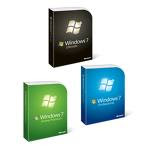No matter how the Obama administration wants to spin the cause of this financial mess, the Democrats are liable for the lion’s share of it. It is the Democrats who have been in charge of the nation’s purse strings since 2006 – not the Republicans. Since 2006 the Democrats have been in charge of the Congress, and it is the Congress who spends the money. But I want to put blame aside for this article.
Obama and his willing accomplices in the Congress have sought to use the Government to shore up the sagging economy. Their anti-business approach has only deepened the size and scope of the problem.
Using the Government for such direct involvement in business is fundamentally flawed. The national treasury’s only source for money is the taxpayer. Period, end of story. All government jobs are a drain on the national treasury and contribute nothing back to the treasury.
However, there are proper places for Government spending. Government spending can create a good environment for businesses by providing the necessary infrastructures for businesses to thrive. Highways for commerce, a military to protect and defend the nation, maintenance of national parks and monuments that provide destinations for travelers, basic education that provides a first step towards pursuing happiness, and basic services for the poor and infirm all contribute to our well being as a nation. I am sure that I missed some, but the whole idea is for Government to provide the framework for opportunity and freedom for its citizens.
It is not the responsibility of the Government to provide the happiness to any group. The personal well-being of an individual is up to the individual. Obama has taken the opposite route by providing for certain groups at the expense of others. This is known as the redistribution of wealth. Saving large corporations suffering from mismanagement is not a function of the Government. Enriching banking institutions with taxpayer money after the banking management has over-leveraged and let greed consume them is not a function of the Government.
The Government does have a duty in preserving freedom. Failure is also a freedom. There is no better teacher than failure. But having the Government making the decisions of who fails and who does not is not equal opportunity. The bankers who squandered billions of dollars of their client’s money and got bailed out were no different than Bernie Madoff. Bernie Madoff was perceived to be a winner and a lot of people put their trust and their money in the way he did business. If Madoff would have been as well connected as the Wall Street Bankers, he probably would have been bailed out. But instead, he became the poster boy for what was wrong on Wall Street. In comparison to the Wall Street gang though, Bernie Madoff was a minnow. The wealth lost due to the incompetence and greed of Wall Street was in the trillions – but you don’t see any of the bankers or politicians that enabled them going to jail.
I think Madoff got what he deserved, but he should have company. Everybody with a 401K account lost money – some, a lot of money due to the avarice and greed on Wall Street.
Obama has set a course that will impoverish this nation. His spending is an attack on all of us. The inflation that is sure to come because of monetizing his expanding debt is sinking our ship. First our 401Ks, and now the double whammy of runaway inflation is an assault upon all of us. On a personal note, I have shed my dollars for the more stable environment of commodities like oil, gold, food, and necessary industrial products. The dollar is a declining product because of Obama’s bungling. Dollars are no longer worth holding. The shame of such foolish Governmental policies that are destroying this wonderful nation.
It is the businesses of our nation that need relief from Obama. The actions that he and the Congress are taking against them will only exacerbate employment and drive us deeper into debt. For reasons unknown or unfathomable, Obama thinks he can spend his way out of this mess. God help us!
Cheers, (I think)
-Robert-
Email Comment to Robert